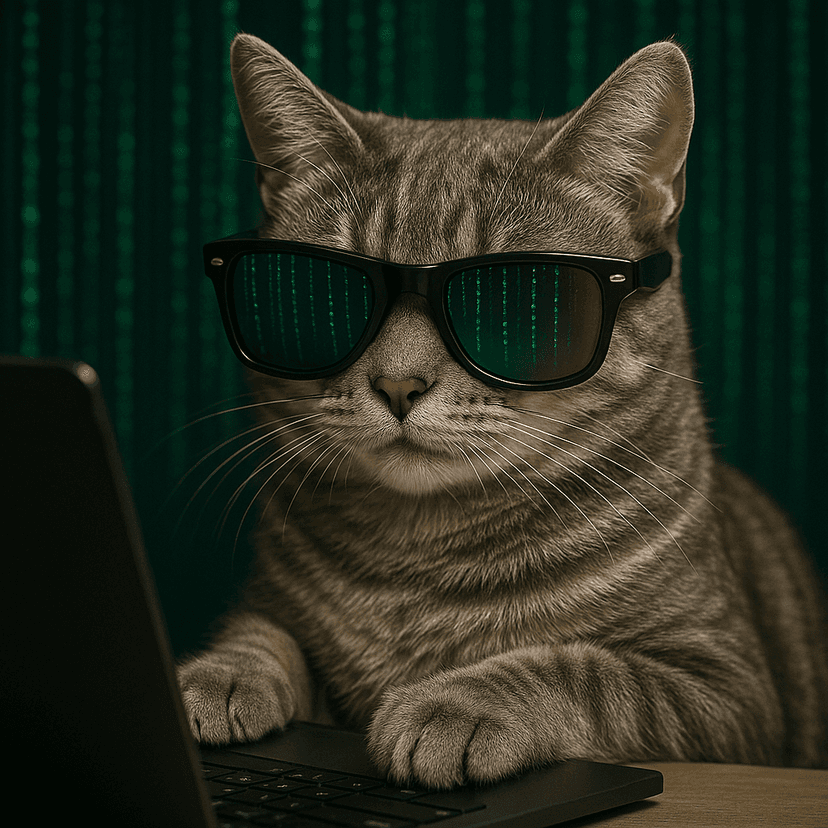Workshop Phases
1Build Your App Foundation
Create a beautiful, functional meal planning application using modern no-code tools. No coding experience required!
🛠️ Tools You'll Use:
🗄️ Database Setup:
Supabase Supabase provides your app's database (stores meal plans, user data). When v0 prompts you to connect a database, just follow the signup flow - there may be an email confirmation step.
💬 Try These Prompts:
"Create a weekly meal planner with grocery list features"
"Design a family meal planning interface"
2Add AI Superpowers
Integrate Google's Gemini AI to automatically generate personalized meal plans based on user preferences and dietary needs.
🤖 AI Integration Prompt:
🔑 Get Your API Key:
- Visit ai.dev and click "Create API Key"
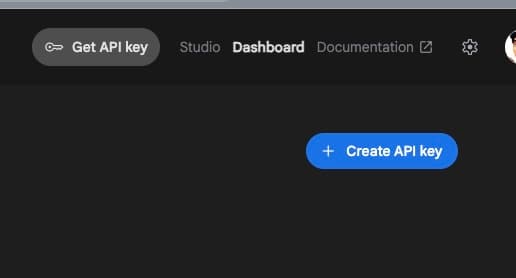
- Copy your key when prompted by the integration
API Key Format Example:
Your actual key will be longer with different characters
3Launch to the World
Deploy your AI-powered app and share it with friends, family, or the world. Your creation will be live and accessible to anyone!
🎉 What You'll Have Built:
- ✅ Beautiful, responsive meal planning interface
- ✅ AI-powered meal suggestions
- ✅ Grocery list generation
- ✅ Live, shareable web app
- ✅ Real-world portfolio project
Essential Resources
Workshop Feedback
Help us improve future workshops with your feedback!